이전 글에서 Layout의 종류 및 제작한 디자인을 보여 드렸습니다.
안드로이드 레이아웃 - 종류 및 예시
안녕하세요 오늘은 안드로이드의 각종 레이아웃의 종류와 간단한 예시로 설명을 드리고자 합니다. 안드로이드에 내장된 기본 레이아웃의 종류가 매우 다양한데요 오늘 글을 보고 상황에 따라,
jdroid.tistory.com
이번 글에서는 LinearLayout에 대해 좀 더 상세하게 사용을 해보도록 하겠습니다.
LinearLayout을 사용하는 방법은 간단합니다.
아래의 두 가지만 기억하시면 됩니다.
android:orientation=""
android:layout_weight=""사용법을 알아보겠습니다!~
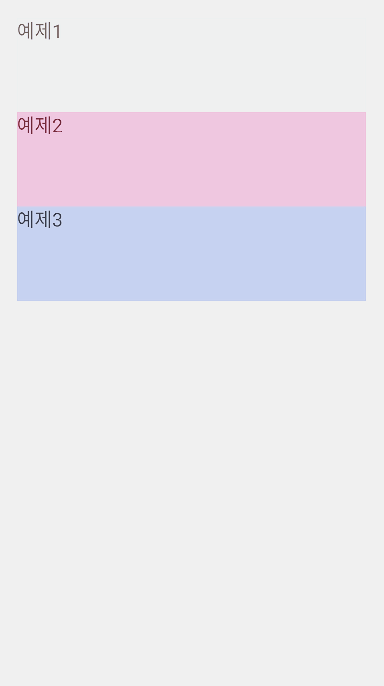
먼저 LinearLayout을 만들어 줍니다.
<?xml version="1.0" encoding="utf-8"?>
<LinearLayout
xmlns:android="http://schemas.android.com/apk/res/android"
android:layout_width="match_parent"
android:layout_height="match_parent"
android:padding="20dp"
android:orientation="vertical">
</LinearLayout>세로 방향이기 때문에 android:orientation="vertical"을 설정해 줍니다.
그리고 안에 뷰들을 집어 넣겠습니다.
<?xml version="1.0" encoding="utf-8"?>
<LinearLayout
xmlns:android="http://schemas.android.com/apk/res/android"
android:layout_width="match_parent"
android:layout_height="match_parent"
android:padding="20dp"
android:orientation="vertical">
<TextView
android:layout_width="match_parent"
android:layout_height="100dp"
android:text="예제1"
android:background="#e6e6e6"
android:textSize="20sp" />
<TextView
android:layout_width="match_parent"
android:layout_height="100dp"
android:text="예제2"
android:background="#e6aabb"
android:textSize="20sp" />
<TextView
android:layout_width="match_parent"
android:layout_height="100dp"
android:text="예제3"
android:background="#aabbcc"
android:textSize="20sp" />
</LinearLayout>간단하죠? 내가 쓰고 싶은 방향을 설정해준 후 안에 뷰들을 넣어주면 됩니다.
그러면 한 방향으로만 써야할까요? LinearLayout을 중첩해서 내가 원하는 방향으로 사용할 수 있습니다.

<?xml version="1.0" encoding="utf-8"?>
<LinearLayout
xmlns:android="http://schemas.android.com/apk/res/android"
android:layout_width="match_parent"
android:layout_height="match_parent"
android:padding="20dp"
android:orientation="vertical">
<TextView
android:layout_width="match_parent"
android:layout_height="100dp"
android:text="예제1"
android:background="#e6e6e6"
android:textSize="20sp" />
<LinearLayout
android:layout_width="match_parent"
android:layout_height="100dp"
android:orientation="horizontal">
<TextView
android:layout_width="match_parent"
android:layout_height="100dp"
android:text="예제2"
android:background="#e6aabb"
android:layout_weight="1"
android:textSize="20sp" />
<TextView
android:layout_width="match_parent"
android:layout_height="100dp"
android:text="예제3"
android:layout_weight="1"
android:background="#aabbcc"
android:textSize="20sp" />
</LinearLayout>
<TextView
android:layout_width="match_parent"
android:layout_height="100dp"
android:text="예제4"
android:background="#eaccee"
android:textSize="20sp" />
<TextView
android:layout_width="match_parent"
android:layout_height="100dp"
android:text="예제5"
android:background="#aaeecc"
android:textSize="20sp" />
</LinearLayout>여기서 예제2, 예제3을 보면 android:layout_weight="1"을 넣어주었습니다.
이 설정은 가중치를 설정해 주는 건데요
LinearLayout에서 자식 뷰들의 width(Horizontal일 때), height(Vertical일 때)을 match_parent를 설정하고 각자 weight값을 1을 주게 되면 모두 동일한 넓이 혹은 높이가 적용되게 됩니다.
그러면 검색창 처럼 EditText와 Button을 넣어서 두 뷰의 크기가 다르게 적용되면서 LinearLayout을 사용할 때 어떻게 값을 주면 될까요??
제가 처음 LinearLayout을 사용할 때 방금 말한 것을 어떻게 적용해야하는지 몰라 weight값을 20을 주고 나머지 하나에는 1을 주고 이런식으로 막 사용을 했었습니다.ㅋㅋㅋ
그러면 바로 예제를 보여드리겠습니다.

<?xml version="1.0" encoding="utf-8"?>
<LinearLayout xmlns:android="http://schemas.android.com/apk/res/android"
android:layout_width="match_parent"
android:layout_height="match_parent"
android:orientation="vertical"
android:padding="20dp">
<LinearLayout
android:layout_width="match_parent"
android:layout_height="wrap_content"
android:orientation="horizontal">
<EditText
android:layout_width="0dp"
android:layout_height="wrap_content"
android:layout_weight="1"/>
<Button
android:layout_width="wrap_content"
android:layout_height="wrap_content" />
</LinearLayout>
</LinearLayout>최소한의 크기를 가질 뷰(Button)는
- android:layout_width="wrap_content"를 설정
나머지 공간을 채울 뷰(EditText)는
- android:layout_width="0dp", android:layout_weight="1"을 설정
이 정도만 사용하면 LinearLayout은 내가 사용할 줄 안다! 라고 말할 수 있습니다.
LinearLayout을 이용하여 다양한 크기의 뷰들을 적용해 보시면 금방 익숙해 지실겁니다.
다음 글에는 ConstraintLayout을 사용해보도록 하겠습니다.
안드로이드에 관련한 궁금한 사항을 댓글이나 방명록에 작성해 주시면 답변드리겠습니다~!
'Android > Design' 카테고리의 다른 글
| [Android] 안드로이드 레이아웃 - ConstraintLayout(컨스트레인트 레이아웃) 사용 방법 (0) | 2022.06.15 |
|---|---|
| [Android] 안드로이드 레이아웃 - RelativeLayout(렐러티브 레이아웃) 사용 방법 (0) | 2022.06.13 |
| [Android] 안드로이드 레이아웃 - 종류 및 예시 (0) | 2022.05.25 |
| [Android] TextView 사용하기 2 - 코드(Programmatically) (0) | 2022.05.18 |
| [Android] TextView 사용하기 1 - XML (0) | 2022.05.18 |